说明
本文所涉及的spring data elasticsearch 4.1.x,该版本对应的es版本是7.9.3,由于7.x版本改变差异很大,望周知!
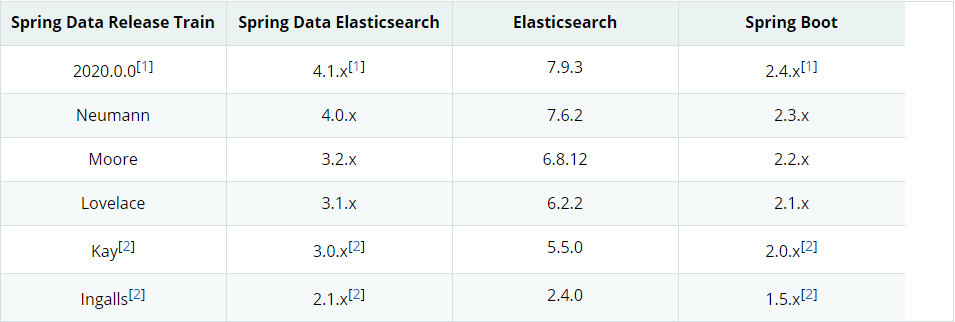
@Document
@Document源码
@Persistent
@Inherited
@Retention(RetentionPolicy.RUNTIME)
@Target({ ElementType.TYPE })
public @interface Document {
/**
* Name of the Elasticsearch index.
* <ul>
* <li>Lowercase only</li>
* <li><Cannot include \, /, *, ?, ", <, >, |, ` ` (space character), ,, #/li>
* <li>Cannot start with -, _, +</li>
* <li>Cannot be . or ..</li>
* <li>Cannot be longer than 255 bytes (note it is bytes, so multi-byte characters will count towards the 255 limit
* faster)</li>
* </ul>
*/
// 索引库名称
String indexName();
/**
* Use server-side settings when creating the index.
*/
boolean useServerConfiguration() default false;
/**
* Number of shards for the index {@link #indexName()}. Used for index creation. <br/>
* With version 4.0, the default value is changed from 5 to 1 to reflect the change in the default settings of
* Elasticsearch which changed to 1 as well in Elasticsearch 7.0.
*/
// 默认分片数1
short shards() default 1;
/**
* Number of replicas for the index {@link #indexName()}. Used for index creation.
*/
// 默认副本数1
short replicas() default 1;
/**
* Refresh interval for the index {@link #indexName()}. Used for index creation.
*/
// 刷新间隔
String refreshInterval() default "1s";
/**
* Index storage type for the index {@link #indexName()}. Used for index creation.
*/
// 索引文件存储类型
String indexStoreType() default "fs";
/**
* Configuration whether to create an index on repository bootstrapping.
*/
// 是否创建索引
boolean createIndex() default true;
/**
* Configuration of version management.
*/
// 版本管理的配置
VersionType versionType() default VersionType.EXTERNAL;
}
@Document注解使用
- indexName:对应索引库名称
- type:对应在索引库中的类型(7.x以后去除原来的分类,现在默认的分类都是_doc)
- shards:分片数(7.x以后默认的分片数都变成1了)
- replicas:副本数
@Field
@Field源码
@Retention(RetentionPolicy.RUNTIME)
@Target(ElementType.FIELD)
@Documented
@Inherited
public @interface Field {
/**
* Alias for {@link #name}.
*
* @since 3.2
*/
@AliasFor("name")
String value() default "";
/**
* The <em>name</em> to be used to store the field inside the document.
* <p>
* √5 If not set, the name of the annotated property is used.
*
* @since 3.2
*/
@AliasFor("value")
String name() default "";
//自动检测属性类型
FieldType type() default FieldType.Auto;
boolean index() default true;
//时间类型的字段格式化
DateFormat format() default DateFormat.none;
String pattern() default "";
//默认情况下不存储
boolean store() default false;
boolean fielddata() default false;
//指定字段使用搜索时的分词
String searchAnalyzer() default "";
String analyzer() default "";
String normalizer() default "";
//如果某个字段需要被忽略
String[] ignoreFields() default {};
boolean includeInParent() default false;
String[] copyTo() default {};
/**
* @since 4.0
*/
int ignoreAbove() default -1;
/**
* @since 4.0
*/
boolean coerce() default true;
/**
* @since 4.0
*/
boolean docValues() default true;
/**
* @since 4.0
*/
boolean ignoreMalformed() default false;
/**
* @since 4.0
*/
IndexOptions indexOptions() default IndexOptions.none;
/**
* @since 4.0
*/
boolean indexPhrases() default false;
/**
* implemented as array to enable the empty default value
*
* @since 4.0
*/
IndexPrefixes[] indexPrefixes() default {};
/**
* @since 4.0
*/
boolean norms() default true;
/**
* @since 4.0
*/
String nullValue() default "";
/**
* @since 4.0
*/
int positionIncrementGap() default -1;
/**
* @since 4.0
*/
Similarity similarity() default Similarity.Default;
/**
* @since 4.0
*/
TermVector termVector() default TermVector.none;
/**
* @since 4.0
*/
double scalingFactor() default 1;
/**
* @since 4.0
*/
int maxShingleSize() default -1;
/**
* if true, the field will be stored in Elasticsearch even if it has a null value
*
* @since 4.1
*/
boolean storeNullValue() default false;
/**
* to be used in combination with {@link FieldType#Rank_Feature}
*
* @since 4.1
*/
boolean positiveScoreImpact() default true;
/**
* to be used in combination with {@link FieldType#Object}
*
* @since 4.1
*/
boolean enabled() default true;
/**
* @since 4.1
*/
boolean eagerGlobalOrdinals() default false;
/**
* @since 4.1
*/
NullValueType nullValueType() default NullValueType.String;
}
枚举类FieldType
public enum FieldType {
Auto, //
Text, //
Keyword, //
Long, //
Integer, //
Short, //
Byte, //
Double, //
Float, //
Half_Float, //
Scaled_Float, //
Date, //
Date_Nanos, //
Boolean, //
Binary, //
Integer_Range, //
Float_Range, //
Long_Range, //
Double_Range, //
Date_Range, //
Ip_Range, //
Object, //
Nested, //
Ip, //
TokenCount, //
Percolator, //
Flattened, //
Search_As_You_Type, //
/** @since 4.1 */
Rank_Feature, //
/** @since 4.1 */
Rank_Features //
}
@Field注解使用
@Field作用在成员变量,标记为文档的字段,并制定映射属性;
- @Id:作用在成员变量,标记一个字段为id主键;一般id字段或是域不需要存储也不需要分词;
- type:字段的类型,取值是枚举,FieldType;
- index:是否索引,布尔值类型,默认是true;
- store:是否存储,布尔值类型,默认值是false;
- analyzer:分词器名称
Keyword && Text 的区别
@Field(type = FieldType.Keyword)和 @Field(type = FieldType.Text)区别
在早期elasticsearch5.x之前的版本存储字符串只有string字段;但是在elasticsearch5.x之后的版本存储了Keyword和Text,都是存储字符串的。FieldType.Keyword存储字符串数据时,不会建立索引;而FieldType.Text在存储字符串数据的时候,会自动建立索引,也会占用部分空间资源。
@Field(store = true)
其实不管我们将store值设置为true或false,elasticsearch都会将该字段存储到Field域中;
但是他们的区别是什么?
(1)store = false时,默认设置;那么给字段只存储在"_source"的Field域中;
(2)store = true时,该字段的value会存储在一个跟_source平级的独立Field域中;同时也会存储在_source中,所以有两份拷贝。
那么我们在什么样的业务场景下使用store field功能?
(1)_source field在索引的mapping 中disable了。这种情况下,如果不将某个field定义成store=true,那些将无法在返回的查询结果中看到这个field。
(2)_source的内容非常大。这时候如果我们想要在返回的_source document中解释出某个field的值的话,开销会很大(当然你也可以定义source filtering将减少network overhead),比例某个document中保存的是一本书,所以document中可能有这些field: title, date, content。假如我们只是想查询书的title 跟date信息,而不需要解释整个_source(非常大),这个时候我们可以考虑将title, date这些field设置成store=true。
需要注意的是,看起来将field store可以减少查询的开销,但其实这样也会加大disk的访问频率。假如你将_source中的10个field都定义store,那么在你查询这些field的时候会将会有10次disk seek的操作。而返回_source只有一次disk seek的操作。所以这个也是我们在定义的时候需要blance的。
实体类代码
@Document(indexName = "item",type = "docs",shards = 1,replicas = 0)
public class Item {
@Id
private Long id;
@Field(type = FieldType.Text,analyzer = "ik_max_word")
private String title;
@Field(type=FieldType.Keyword)
private String category;
@Field(type=FieldType.Keyword)
private String brand;
@Field(type=FieldType.Double)
private Double price;
@Field(index = false,type = FieldType.Keyword)
private String images;
}
(1)@Field(index=true)表示是否索引,如果是索引表示该字段(或者叫域)能能够搜索。
(2)@Field(analyzer="ik_max_word",searchAnalyzer="ik_max_word")表示是否分词,如果是分词就会按照分词的单词搜索,如果不是分词就按照整体搜索。
(3)@Field(store=true)是否存储,也就是页面上显示。




评论区